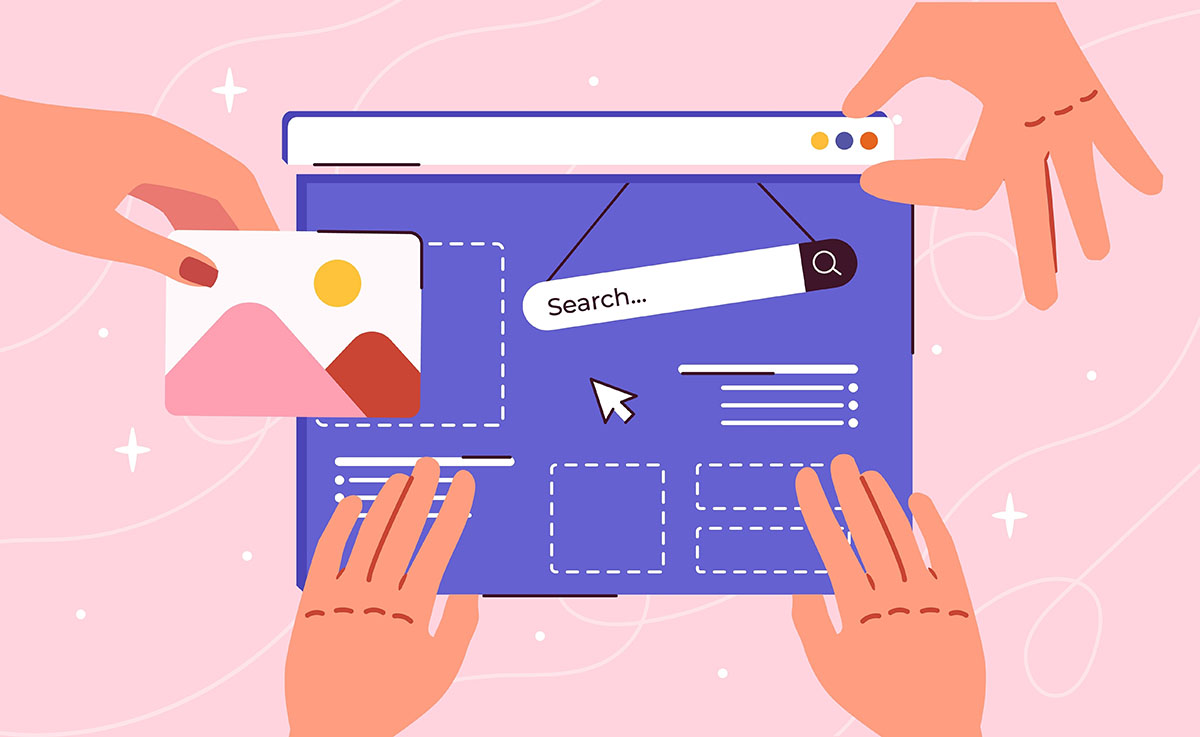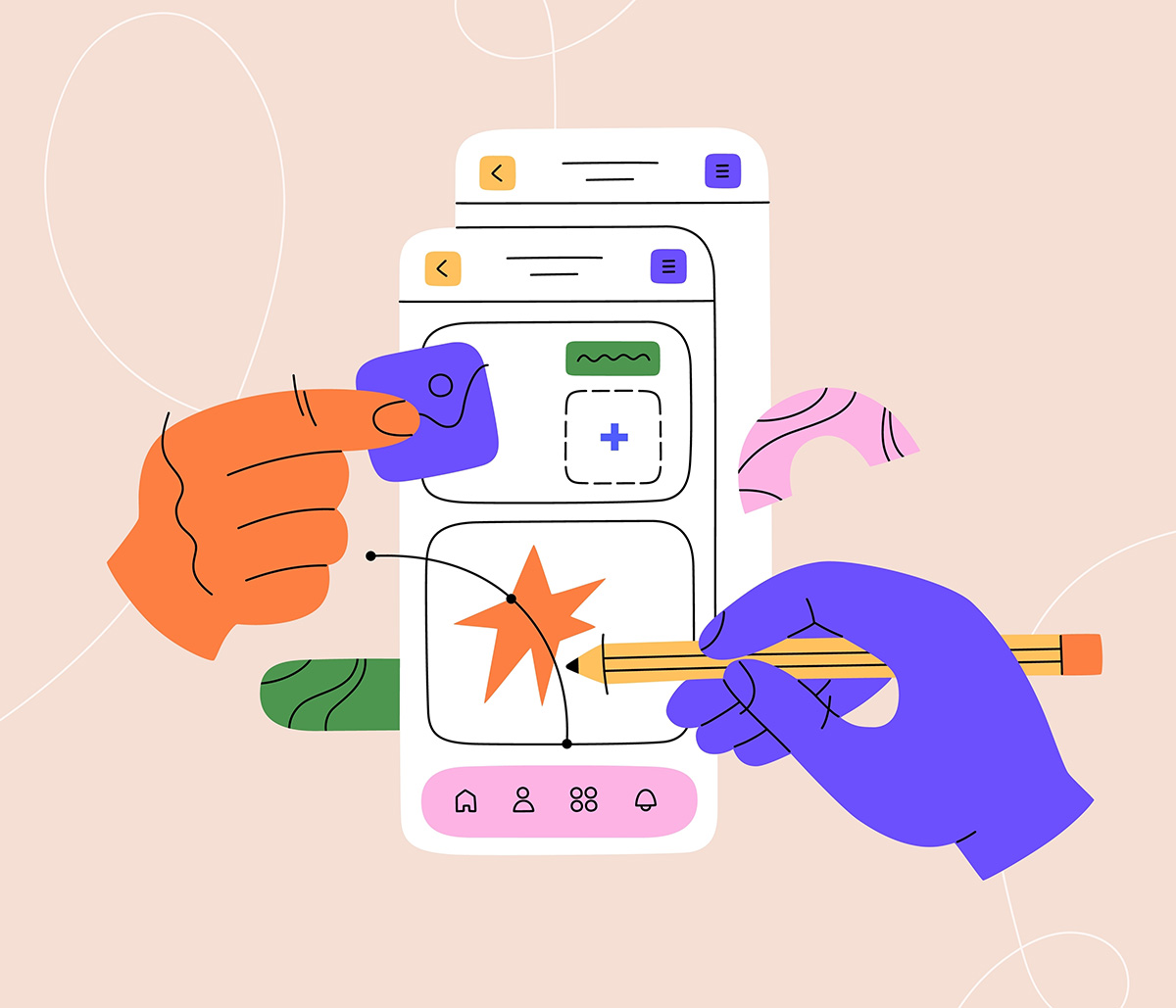We live in an instant gratification world, and when websites fail to load quickly, we seek the information we need on another site. This is problematic for your business because it loses web traffic, translating into potential loss of sales.
A website’s loading time can be affected in several ways, the most common being:
- Unoptimized code
- Excessive ads
- Heavy traffic
- Inadequate caching
- Too many HTTP requests
- Outdated CMS
- Poor server performance
In the simplest terms, any part of your website that requires a browser to download an excessive amount of information or run complex coding slows down loading time.
What Is Website Loading Speed?
This is a term used to identify the time a website’s content takes to fully appear on a user’s device once they click the link to request it. In technical terms, it’s measured in seconds and is a crucial factor in the user’s experience when visiting a specific site. The faster the website is, the better the user experience. This is important because users abandon sites that take too long to load.
Causes of Slow Website Loading Speed
Many things can impact the loading speed of a website, but the good news is that they are easy to correct. Some of the biggest reasons your website is slow to load may include:
- Mobile Optimization: When websites aren’t optimized for mobile devices, it can take a great deal longer to load on smaller screens.
- Large Media Files: When compression tools aren’t used to optimize media such as images, video, or audio, it can significantly increase the time necessary to load them.
- Server Issues: When a server becomes overloaded, it can delay websites from loading.
Unoptimized Code: When code is poorly written or overly complex, it can make it difficult for browsers to load requested sites effectively. - Excessive HTTP Requests: When web content requires a browser to download numerous small files, it floods the site with multiple requests, slowing down its ability to load properly.
- Poor Caching: When caching isn’t implemented, browsers have to repeatedly download the same content, slowing the site’s responsiveness.
How Slow Loading Speed Impacts Your Website
If your site takes too long to load, users will seek the information or service they need on a competitor’s website. This means less traffic to your site, translating into fewer customers and less business.
In the dog-eat-dog world of internet business, it’s crucial to have a fast-loading website that provides engaging content and a pleasant user experience. This helps improve the likelihood of repeat business and customer referrals.
How to Test and Improve Website Speed
There are several ways to test the speed of your website. They provide insight into the specific problem areas of your website, allowing you to make adjustments to them and improve the speed and functionality of your site.
- Google PageSpeed
- GTmetrix
The best ways to improve website speed include:
- Check server logs to identify bottlenecks
- Review website code to remove inefficiencies
- Optimize images
- Enable caching
- Minimize HTTP requests
- Upgrade hosting plan
- Employ a content delivery network to distribute content more efficiently
- Utilize lazy loading for images to display only what is visible
If your website is underperforming and needs help to appear relevant in search engine results, contact Katava Marketing. We are your solution center for all things web.